Planning Tools
Plan & Test
The market and competitive research from Stage 1 should guide your brainstorming sessions. Sharing the data from the brainstorming sessions to the project plan ensures that your team is grounding your planning on the user data that was discovered.
The last step is to package the synthesized concepts into a format that can be presented to your users.
Collaboration Tools
1 : BRAINSTORMING TOOLS
User Guided brainstorming is a structured process of expanding on a current idea, and then narrowing down the alternatives to find a viable concept. As Steven Johnson said, “Chance favors the connected mind” and so the goal is to explode the idea out as far as possible, exploring all possible angles and possibilities.
TECHNIQUES If you are having a hard time in your team brainstorming sessions, here are a few different types of brainstorming techniques that you may want to try. It’s important to find the right technique for your team and your team dynamics, so the more techniques you try the better. | MIND MAPPING TOOLS THE BRAIN “There’s a lot of connections in your head, but unfortunately sometimes they don’t last. With TheBrain, your digital Brain captures all that intelligence for playback just when you need it. Take control by visualizing all your open loops, tasks, and ideas in your Brain. Sync makes your ideas and to-dos available from your desktop, web browser, or mobile device anytime.”MINDMONDO “Your ideas can be brought to life on mind maps that resemble the informational structure of your brain. Use the creative layouts and branches format of our mind mapping application to develop strategies and make connections between them. Invite colleagues to work together with you and express their opinion by making communication in real-time even more worthwhile.” | CROWDSOURCING TOOLS IDEA SCALE “IdeaScale is an easy-to-use, yet powerful solution for the collection of feedback and ideas. Collect ideas within your organization, give them a platform to vote, the most important ideas bubble to the top.”CHAORDIX “Chaordix® is the global standard in crowdsourced market intelligence. Chaordix uses the power of crowdsourcing to help the world’s leading companies and organizations gain actionable insight and competitive advantage.”CMNTY “CMNTY Platform is our fully customizable community software. This hosted solution consists of several tools for creating interactive surveys, blogs, forums, and innovation contests. Use CMNTY Platform to connect with your audience. This can be for market research purposes or customer support.” |
2 : PROJECT TRACKING TOOLS
Project tracking software helps keep your project running smoothly and on time.
BASECAMP “With Basecamp, your team will always know what’s on their plate. Basecamp offers to-do lists, wiki-style web-based text documents, milestone management, file sharing, time tracking, and a messaging system. It also offers integration with 37signals’ own Campfire product.” | DO by SALESFORCE “With Do, you can work on shared or private tasks, projects, and notes. You can attach documents to your tasks. Track progress through activity feeds, comments, and real-time notifications. Do is also mobile, so you can work from anywhere with your phone, tablet, or computer. We even work with Google Apps — attach a Google Doc to your tasks, create a task from Gmail, and sign in with your Google account credentials.” | MAVENLINK “Mavenlink provides file sharing, document management, task management, scheduling, milestone tracking, time tracking, expense tracking, online invoicing, custom branding,[2] security and authorization control, and currency localization along with other features. It uses 256-bit SSL encryption to provide security to users.” |
3 : CONFERENCE & VIDEO CALLS TOOLS
Being able to quickly open a conference call for people to jump on is one of the things that I probably do most often when troubleshooting a fire drill or providing feedback on a prototype. Unfortunately, most of the tools that we use in the corporate environment aren’t very user friendly. While most people are familiar with tools like Skype for calling, here are a few that we love. While not necessarily a tool that will help you directly with your user-guided efforts, having an established way to easily communicate with your team will help expedite learnings and make your team more efficient. While there are lots of options when it comes to conference and video calling services, these are the ones that we find ourselves recommending to users most often.
UBERCONFERENCE * “UberConference is a completely new approach to conference calling. This is not your average conference call solution. Pairing a beautiful interface with a robust and ground-breaking backend, UberConference is the future of conference calling.”*Link includes referral code | SKYPE FOR BUSINESS With both a free and a premium plan, Skype has evolved into a leading video and conference calling platform for businesses as well. If it’s been a while since you checked them out, you should pay them a visit. | GOOGLE HANGOUTS With more features being constantly added, cross-device support, and a more integrated experience, Google Hangouts is a great option regardless of whether or not you are a Google Apps user. |
4 : CLOUD DOCUMENT, EMAIL & DOCUMENT SHARING TOOLS
There are several tools that we use to collaborate in real-time across our team.
GOOGLE DRIVE “Upload photos, videos, documents, and other files that are important to you to Google Drive. Google Docs, Sheets, and Slides are built in to Drive. Whip up a grocery list, plan an event in a spreadsheet, or put together a presentation for your history class on your own or with others.” | ZOHO “Zoho.com offers a comprehensive suite of award-winning online business, productivity & collaboration applications. Customers use Zoho Applications to run their business processes, manage their information, and be more productive while at the office or on the go, without having to worry about expensive or outdated hardware or software.” | MICROSOFT SKYDRIVE “You’ve got access to everything on your SkyDrive wherever you are: Your photos, documents, and other important files are available on your phone, tablet, PC, or Mac. In short, your files and info aren’t stuck on any single PC or device.” |
5 : DOCUMENT SHARING TOOLS
In addition to the services described above, there are companies that are focusing on just the cloud storage software that is worth considering.
DROPBOX * “Dropbox is a free service that lets you bring all your photos, docs, and videos anywhere. This means that any file you save to your Dropbox will automatically save to all your computers, phones and even the Dropbox website.”*Link includes referral code. | BOX “Box lets you store all of your content online, so you can access, manage, and share it from anywhere. Integrate Box with Google Apps and Salesforce and access Box on mobile devices.” | YOUSENDIT “YouSendIt, Inc. is the go-to file collaboration service for both consumers and enterprise. The company‘s online services span from simple file sharing to complete collaboration services that allow users to securely share, sign, and access content from any mobile device or PC.” |
6 : PRESENTATION SOFTWARE
If you are looking for an alternative to Microsoft, and Google Docs isn’t enough, there are a couple of other companies with impressive presentation software. Remember though, you want the animations to add to your presentation, not become your presentation.
PREZI “Prezi is a virtual whiteboard that transforms presentations from monologues into conversations: enabling people to see, understand, and remember ideas. Use Prezi’s open canvas to construct a story arc, where visual context leads the viewer on a path of discovery. Prezi’s 3-dimensional canvas is a virtual space where you can delve deeper and pan wider to broaden the conversation.” | PROJEQT “With Projeqt, your presentations never remain static. Grab your old dusty presentations, or create one from scratch with our user-friendly dashboard, and let your stories free. By pulling live tweets or blog feeds, inserting an interactive map, adding audio notes, or simply streaming videos that you’ve found on the web – they can all live in real-time and be shared for everyone to see.” | INFLUENCE APP by ZURB “Influence is the most effective way to present design mockups, visuals, and presentation for feedback from your team and clients. It helps you create simple, easy to share presentations. Instantly upload mockups, sketches or PowerPoint slides into an online presentation you can share with anyone.” |
User Validation Tools
1 : PAID SEARCH TESTING TOOLS
Paying for keywords is an easy and efficient way to gauge user interest. Before spending valuable time building a product, test your research findings by sending users to a simple landing page, like the ones you created in the Listen Stage.
GOOGLE ADWORDS Setting up an account is easy, and by setting up spending limits, you can manage your concept testing budget. | GOOGLE ANALYTICS Regardless of the analytics that may come included with other services, consolidating your analytics into Google provides makes reporting across multiple ventures easy. | WORDSTREAM PERFORMANCE GRADER “Founded in 2007, we’ve evolved from being a keyword software tool developer to a destination for paid search marketing expertise. The WordStream platform lives in the cloud, delivering customer requests on-demand and quickly adapting to changes in the industry with new customer-requested features.” |
2 : LANDING PAGE TOOLS
Throwing up a quick proof-of-concept page will allow you to follow up on your paid search initiatives. Your page should outline the user benefits of your product and allow a visitor to sign up to stay informed. If you happen to have a related whitepaper or report, that another good way to capture interest.
3 : SEO TOOLS
Don’t forget to do the basics to ensure that users can find your new pages! Once you’ve set up with Google Analytics there are a couple more tools you’ll want to use.
GOOGLE WEBMASTER TOOLS Google makes it relatively easy to augments your “searchability” through its Webmaster tools. Sign in with your Google account and jump right in, or watch the educational videos to learn more. | SITEMAP GENERATORS One of the steps that you can do to help juice your search equity is to submit a sitemap to search engines. There are lots of sitemap generators out there, but we like using XML-Sitemaps ourselves. You’ll want to upload the XML file to your root directory so that you can upload it later (e.g. www.domain.com/sitemap.xml). |
Product Management can be a fuzzy term. We’ve embraced the ambiguity to offer you a range of services to meet your needs. Our team is here to help with your research, requirements, roadmap strategy, technical development, and marketing.
Whether you need a Product Manager or a CPO, contact us today to learn how your team can benefit from our user-guided approach.
Our team of vetted, global, world-class developers, data scientists, and UX experts is available for project or dedicated team models.
As the launch celebrations settle, User Guided is here to help you assess, optimize, scale, target, and reach every possible customer.